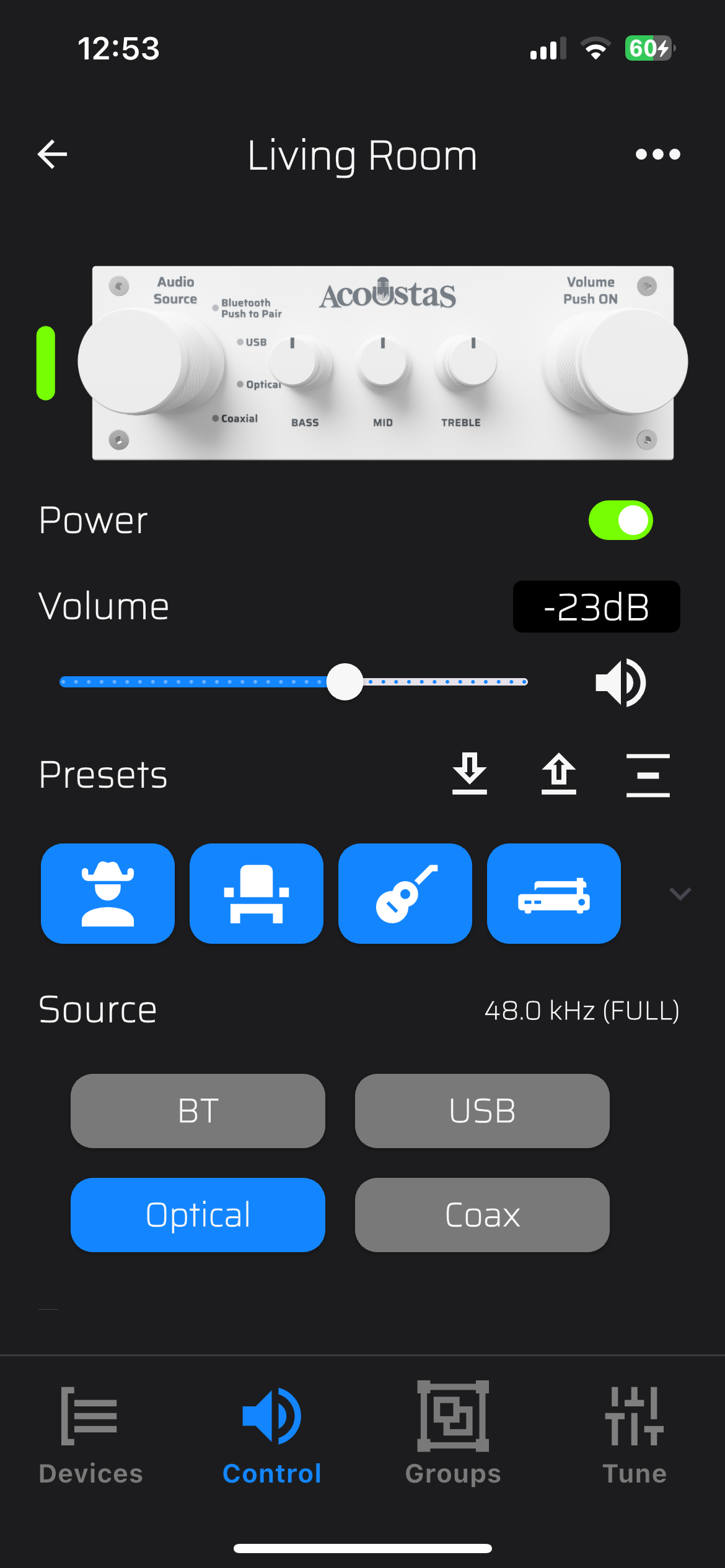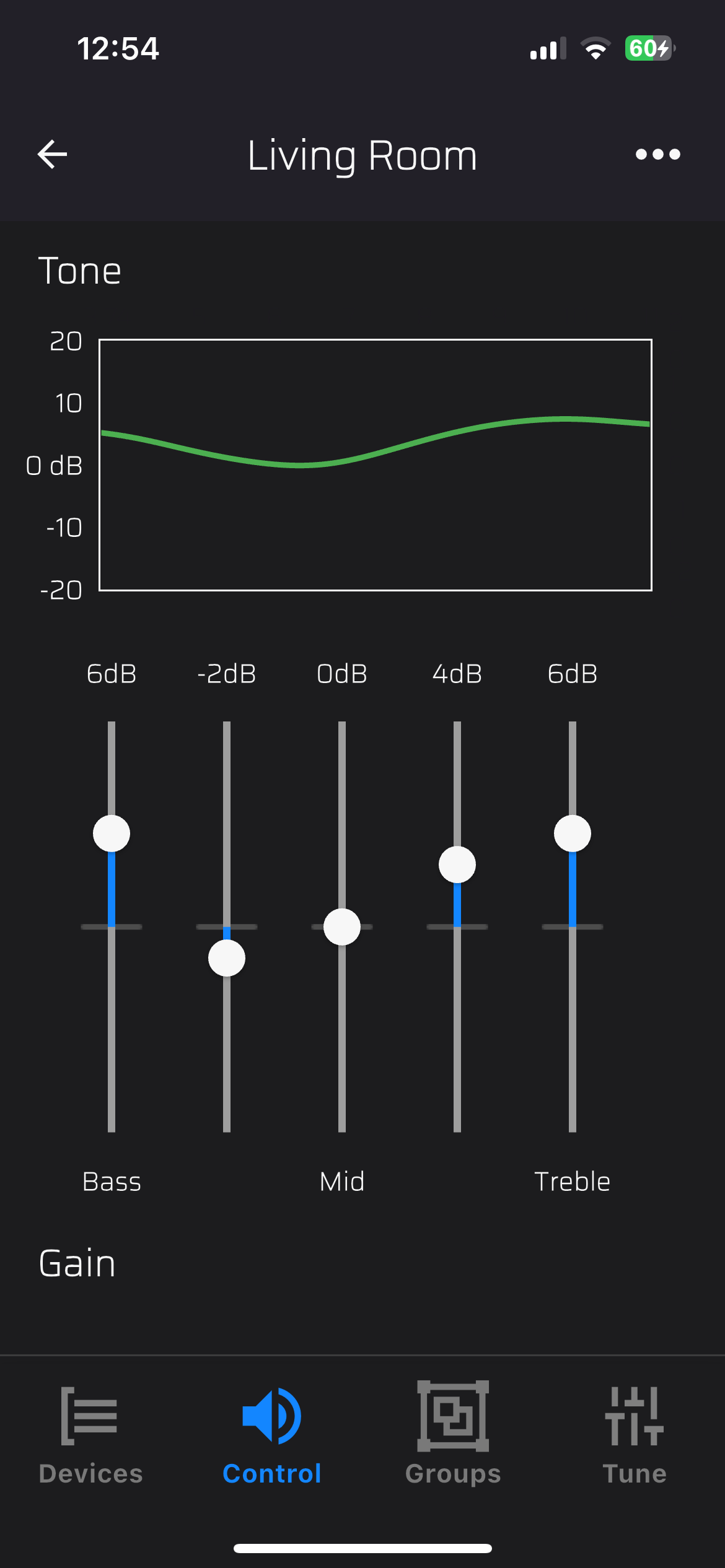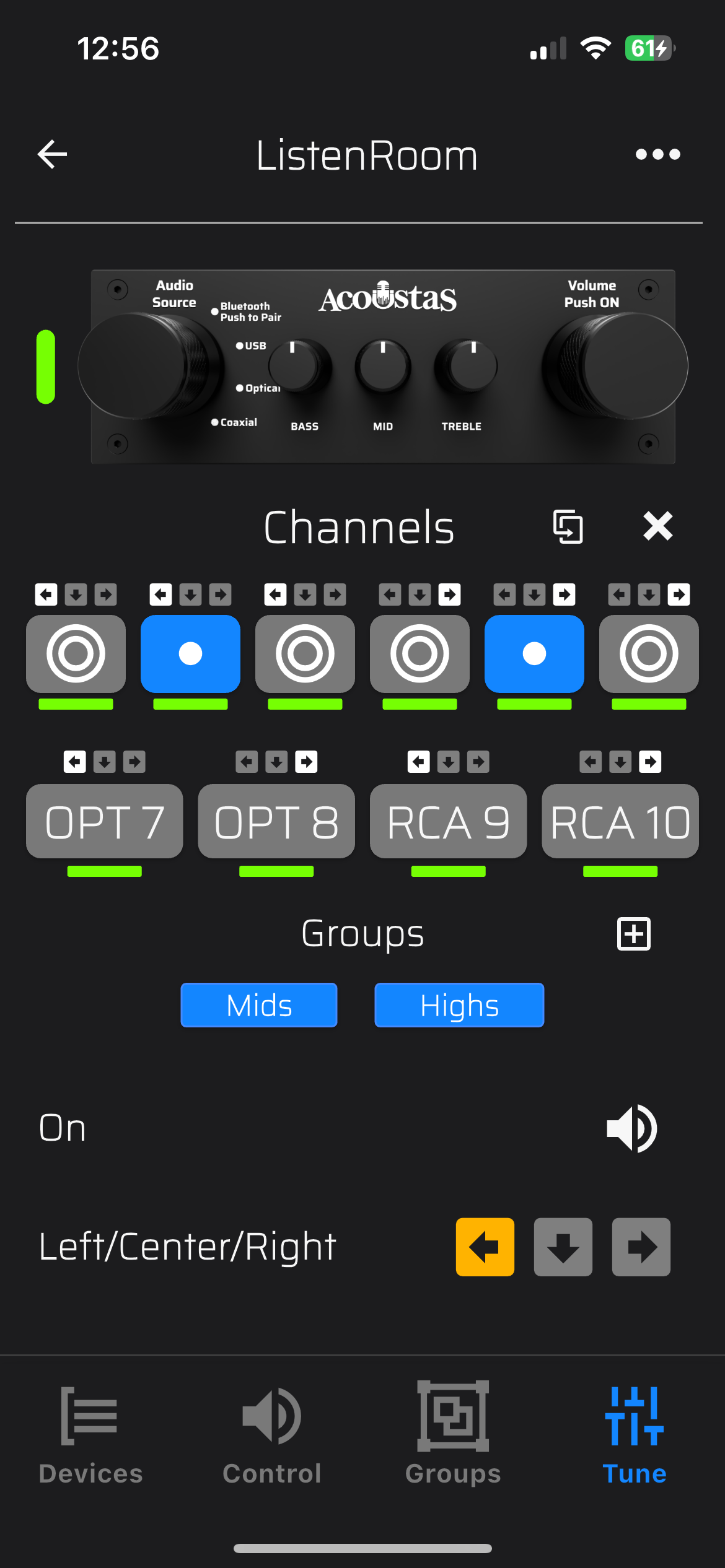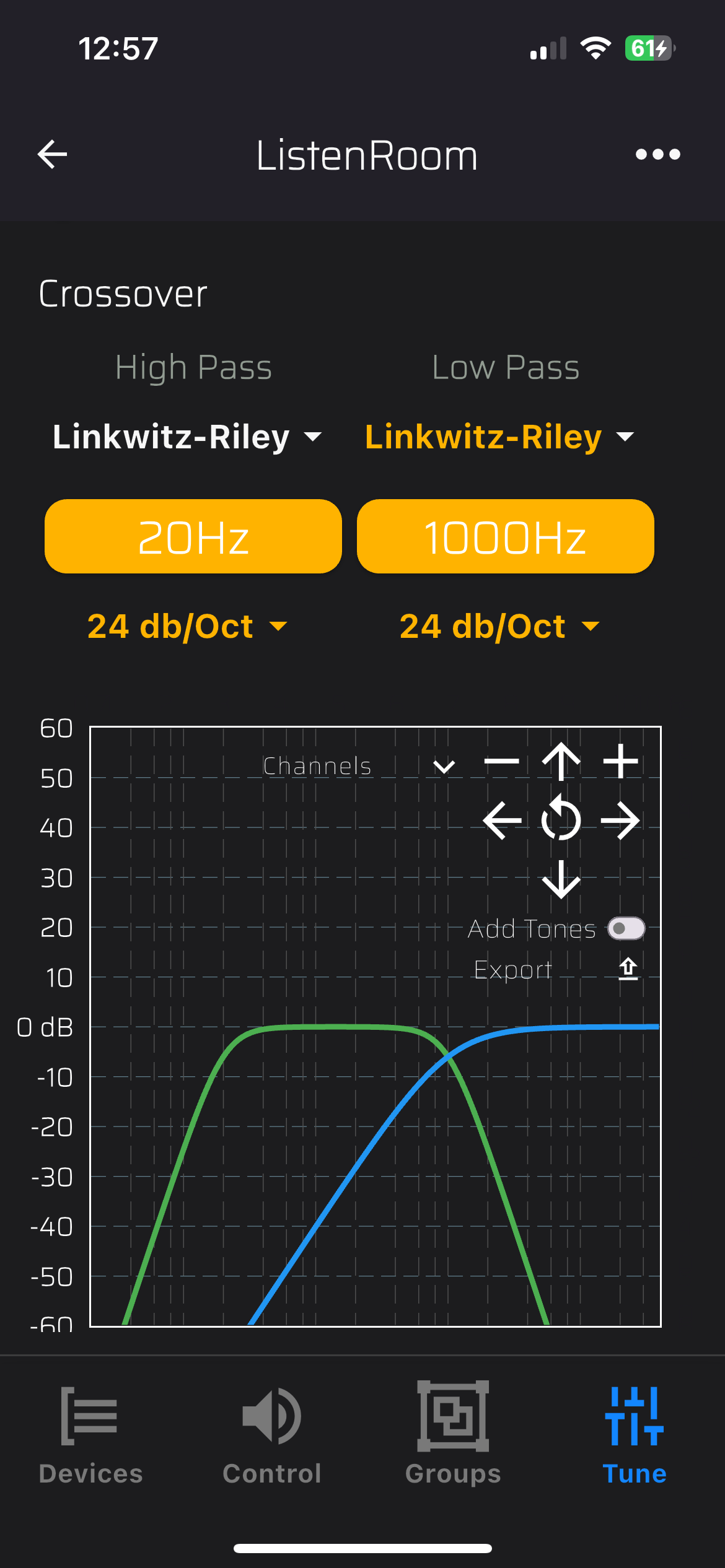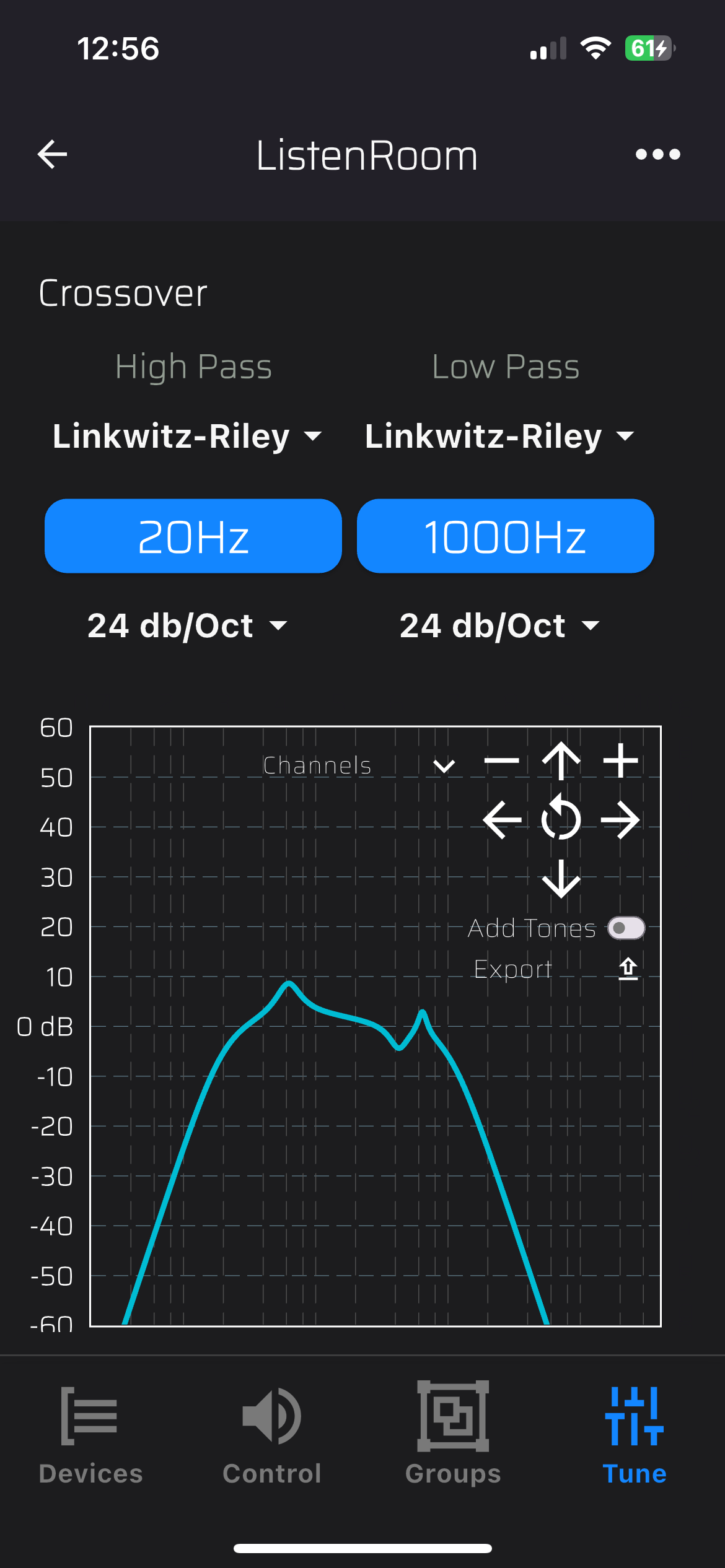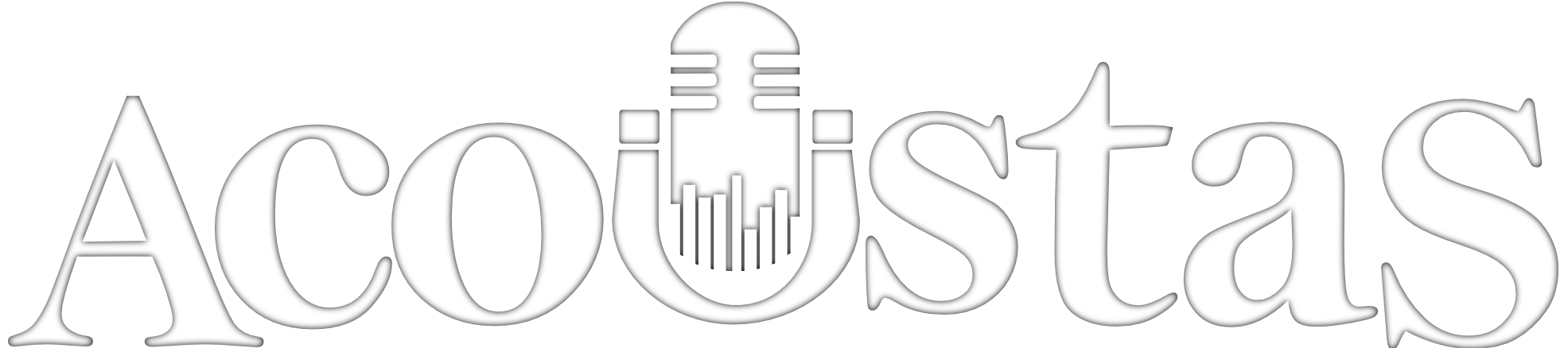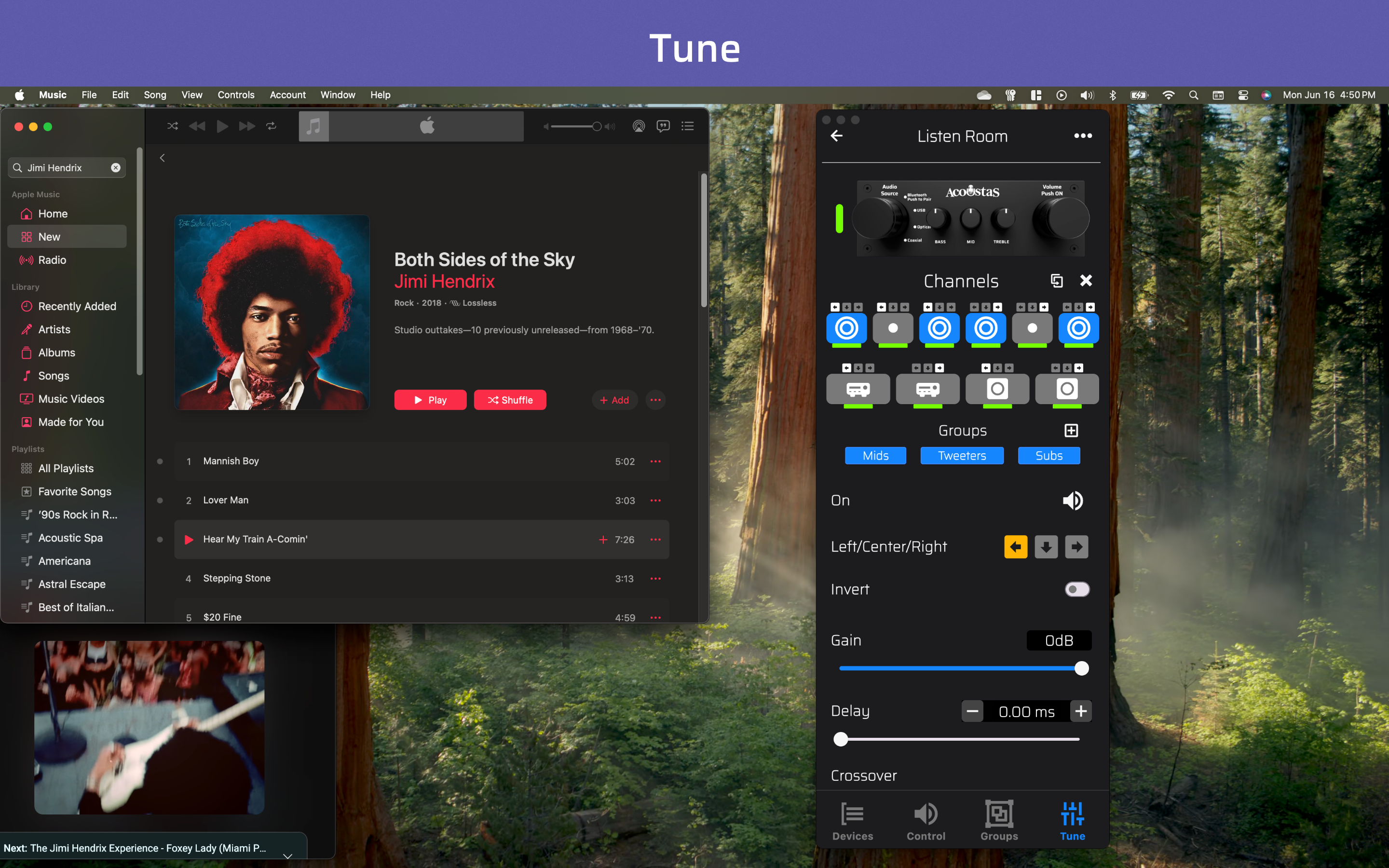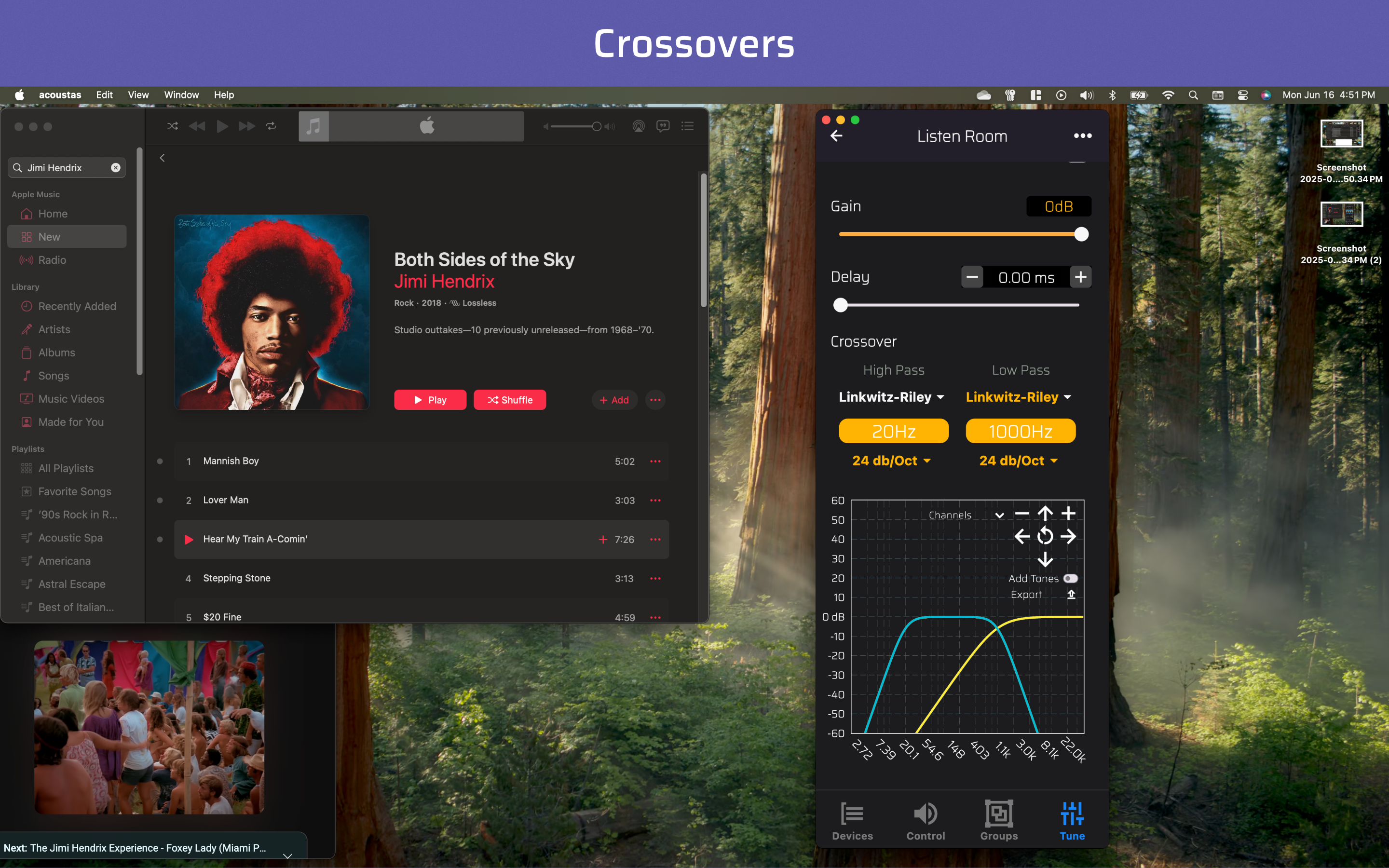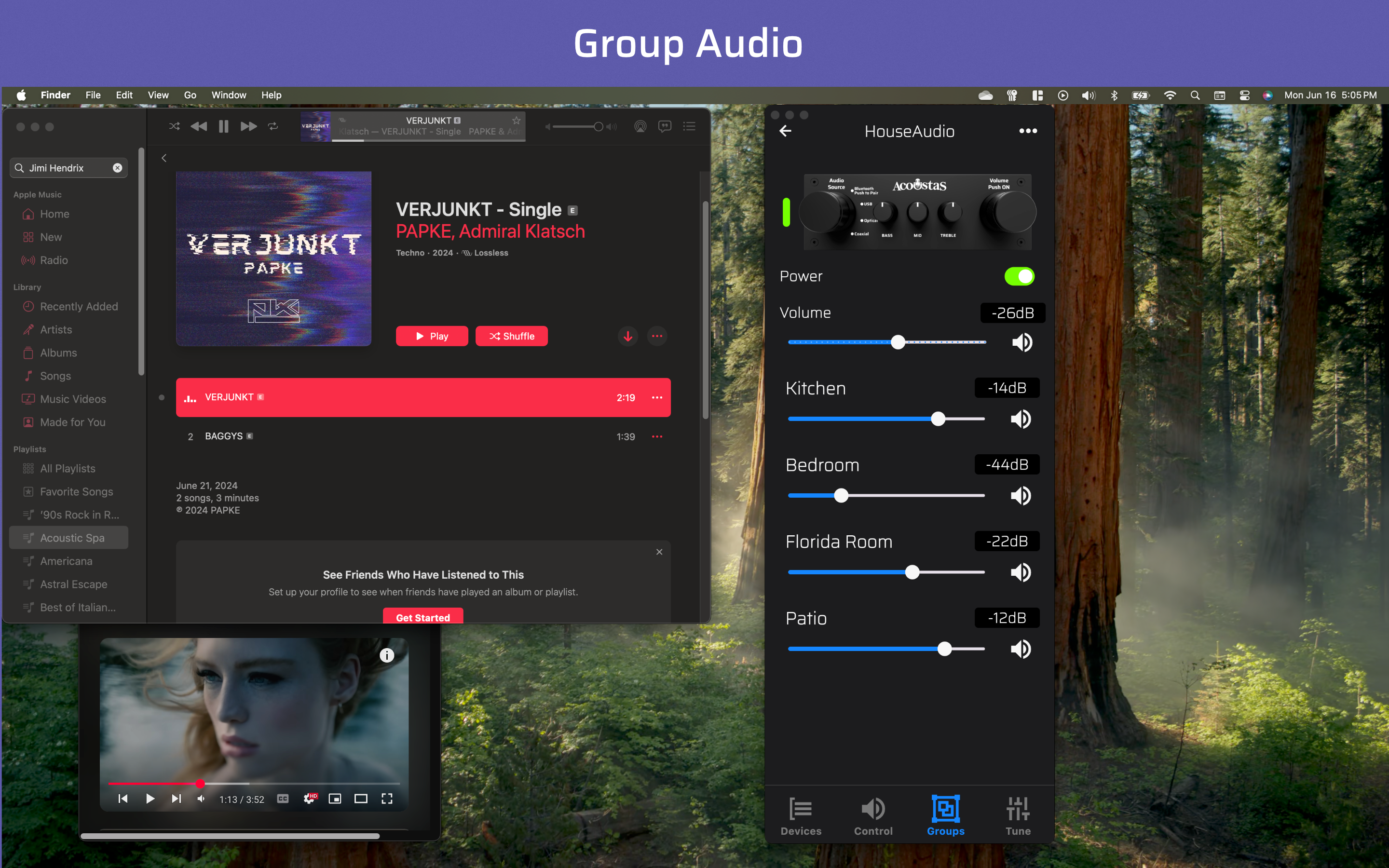Software - Acoustas App
The Acoustas App is a powerful and intuitive control and tune hub for Acoustas devices. Accessible anytime over your local Wi-Fi network, it's ready at a moment’s notice to handle everything from quick volume tweaks to complex multi-channel DSP adjustments—instantly and effortlessly.
With real-time control, advanced tuning tools, customizable presets, and cross-platform support for iOS, Android, macOS, and Windows, the Acoustas App ensures your system is always within reach, responsive, and sounding its best.
Latest Version 1.2.1 - Release date: 06/17/25
What’s New in This Version:
The latest Acoustas update brings more flexibility and control than ever. We’ve added four new user presets and the ability to import or export them. You can now customize presets and channels with icons and descriptions for easier identification.
New visual tools include an improved Tone Chart and a powerful Frequency Chart with pan, zoom, and tone overlay options. You can also copy settings from one channel to others, clear any selected channels, and group channels for unified control.
Real-time EQ editing is now even better—adjust frequency, gain, and Q and instantly see the results. We’ve also added a one-tap EQ sorting feature and redesigned the UI for a sleeker, more intuitive experience, including updated mute icons.
Finally, we’ve improved device recognition speed, added support menu access, and fixed bugs related to Q-setting, crossover editing, and iPhone permissions.
Read Release Notes
Acoustas App for MacOS and Windows 10/11
MacOS
Download Acoustas App from the Apple App Store.
Windows
Direct download of Acoustas App 1.2.1 for Windows
Acoustas App iPhone and Android
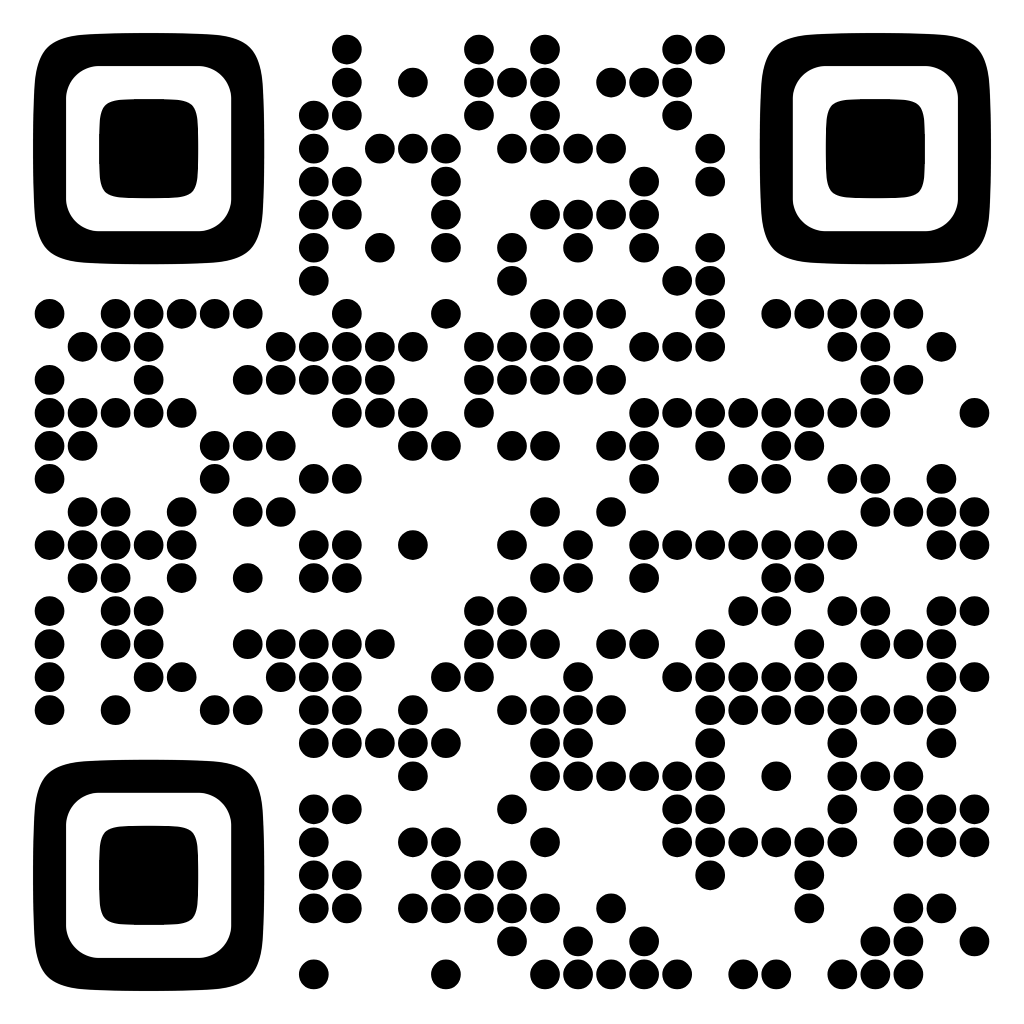
iPhone and iPad
Scan to go to App Store and Download the Acoustas App.
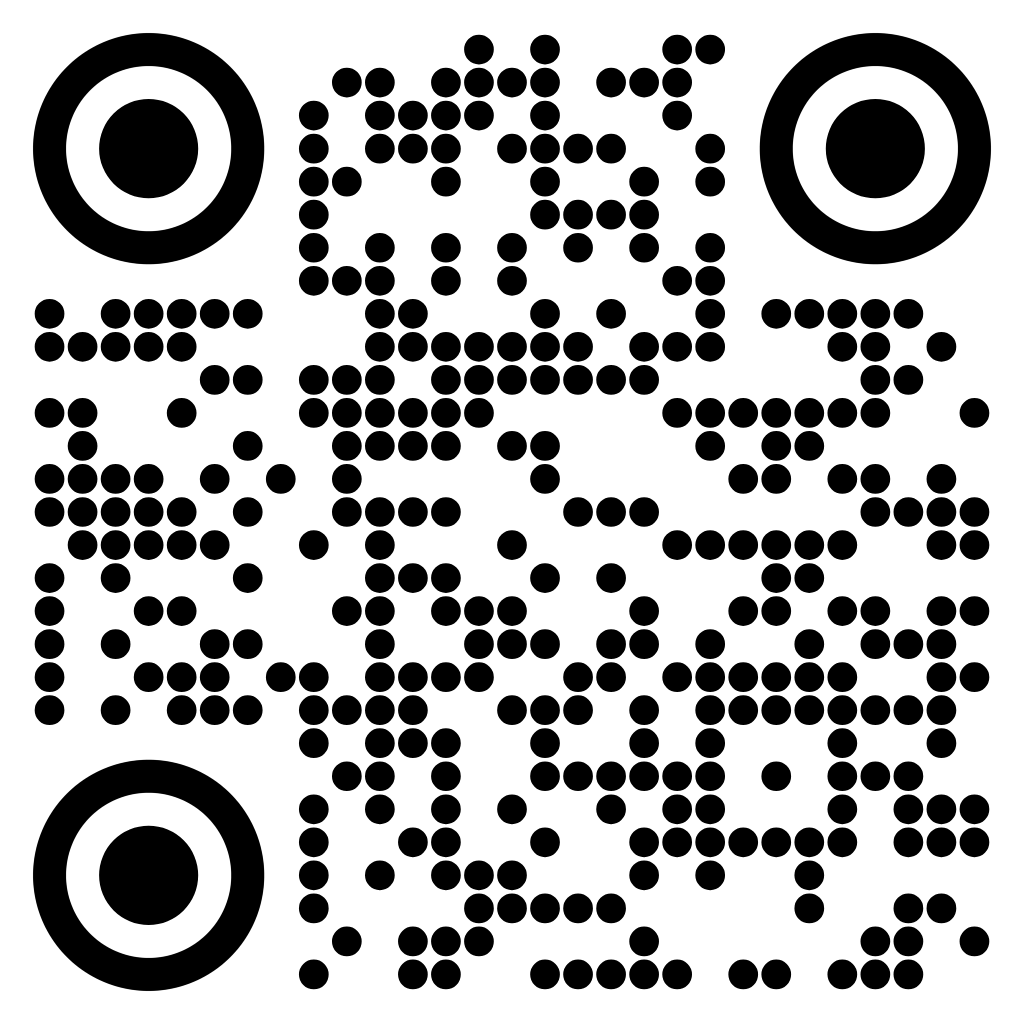
Android
Scan to go to the Play Store and Download the Acoustas App.
Provisioning
To connect the Acoustas device to your Wi-Fi network, you need to provision it. This is a one-time process unless you change the WiFi details. Once provisioned, you can control and tune the device via the Acoustas App on the same network.
iPhone and Android Apps have provisioning built in(Add Devices). For Windows users download the Windows Provisioning 1.1 App

iPhone Provisioning
The Acoustas app for iPhone natively has the capabilities to add devices right within the app. Available on the App store.

Android Provisioning
The Acoustas app for Android natively has the capabilities to add devices right within the app. Available on the App store.

Windows Provisioning App
A standalone provisioning app is available for Windows 10 and Windows 11.
Download Provision1.1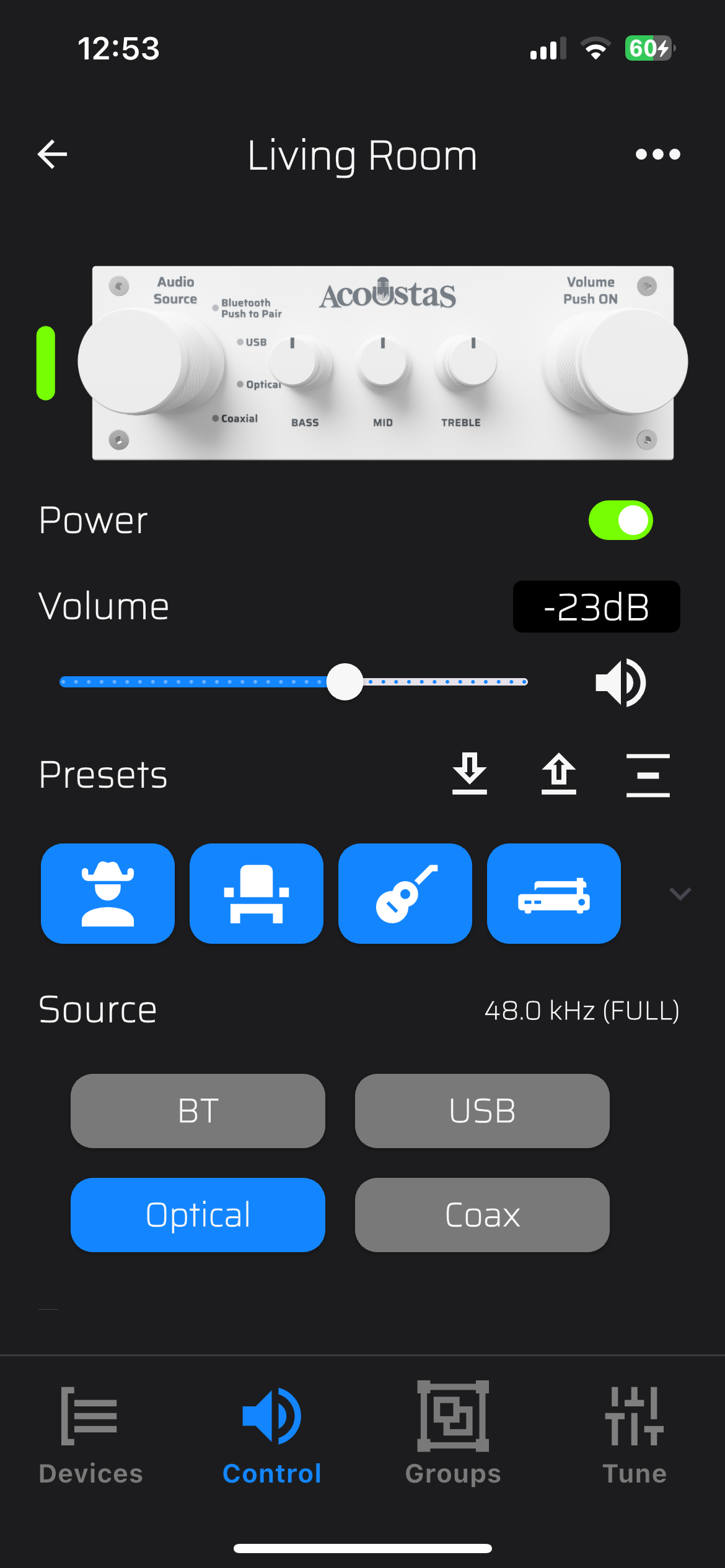
Easily adjust settings, save custom presets, and switch between them instantly to compare and find your perfect sound—all from your phone or tablet over WiFi.
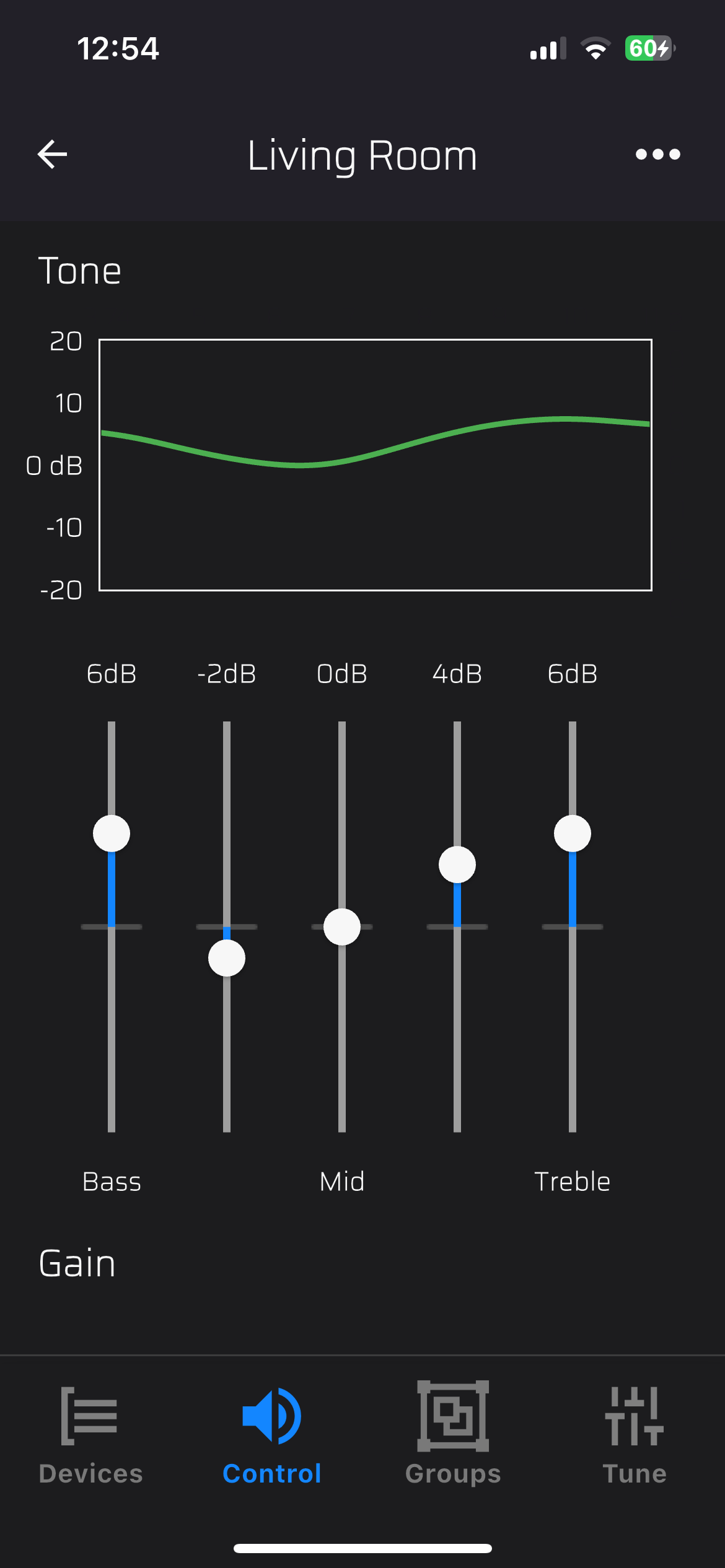
Sound that is just right.
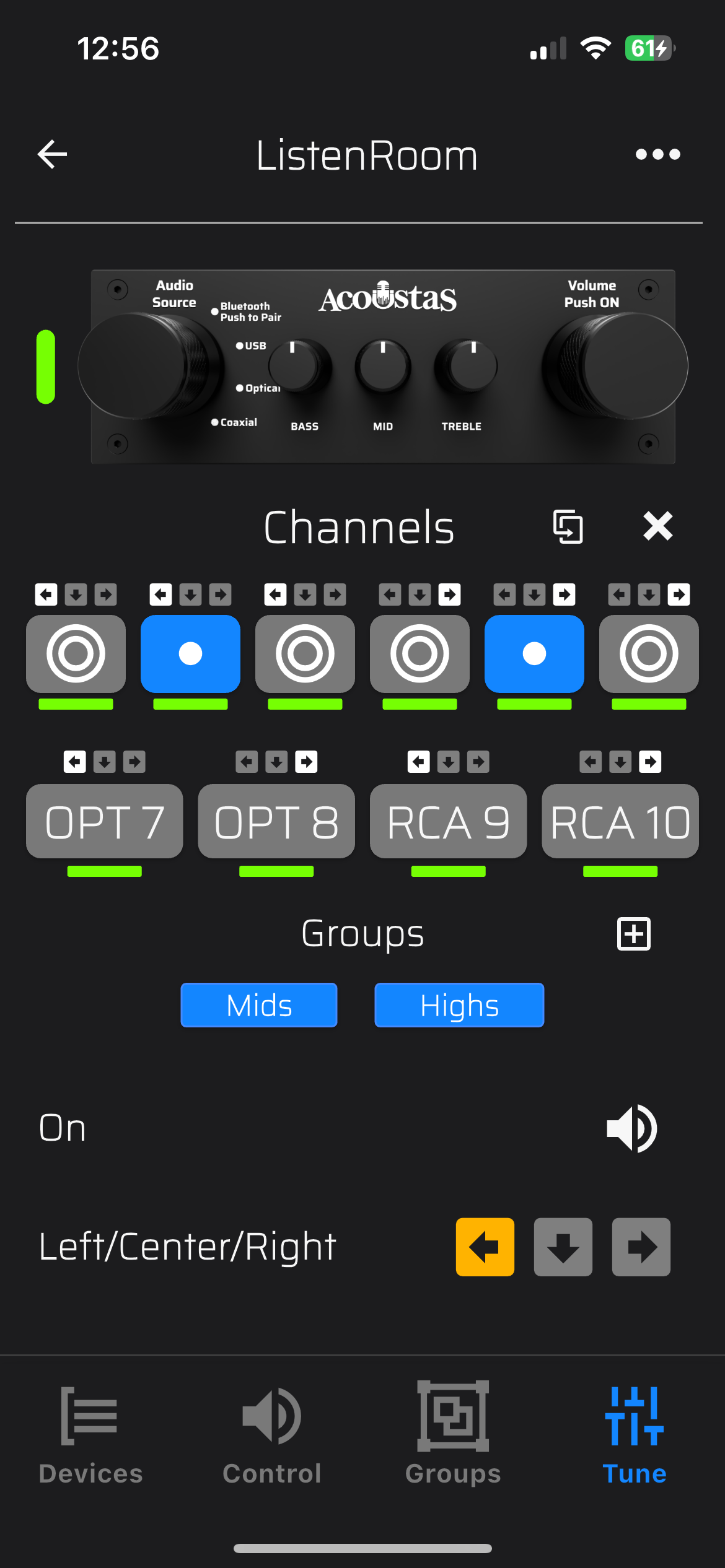
Make real-time adjustments to EQ, crossover, delay, and gain. Hear the changes as you make them.
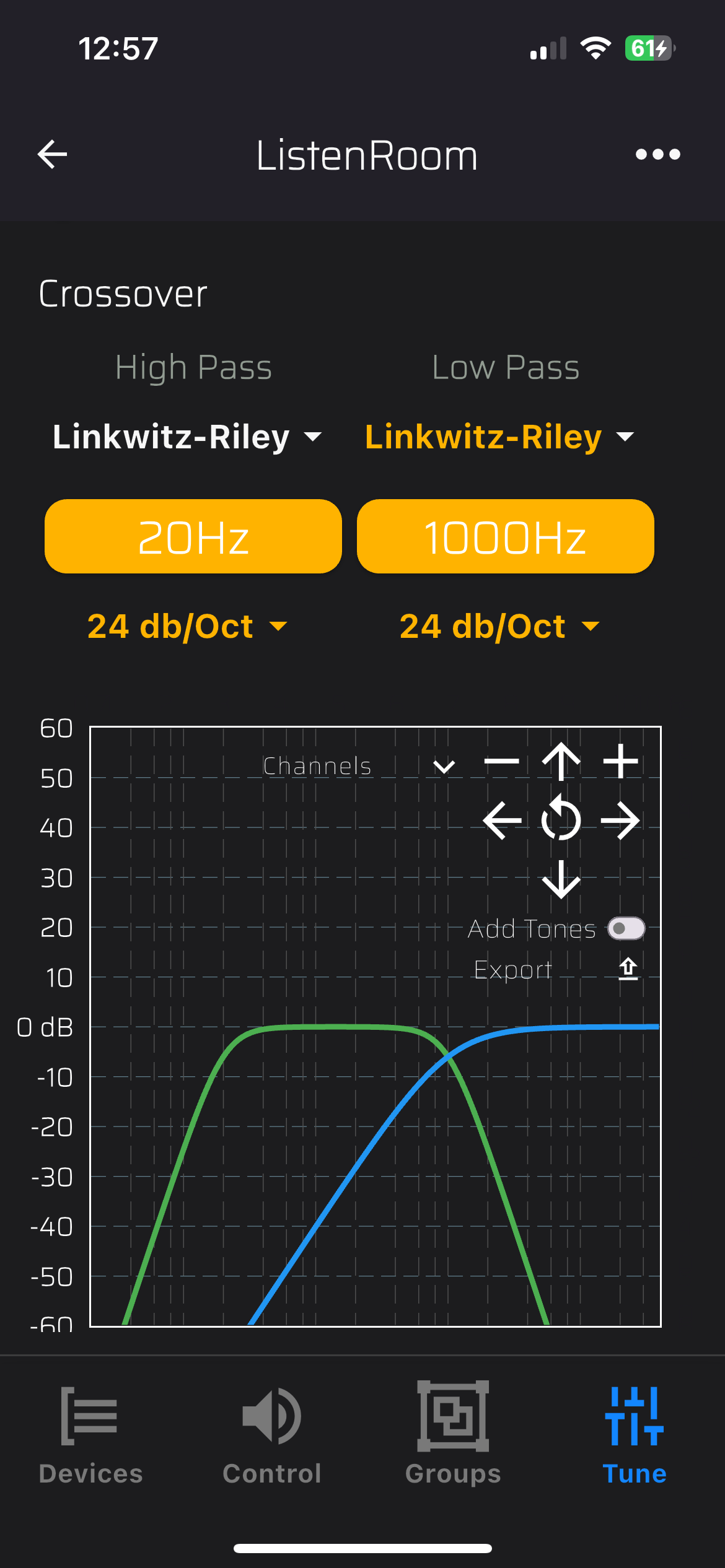
Set crossovers and test new configurations
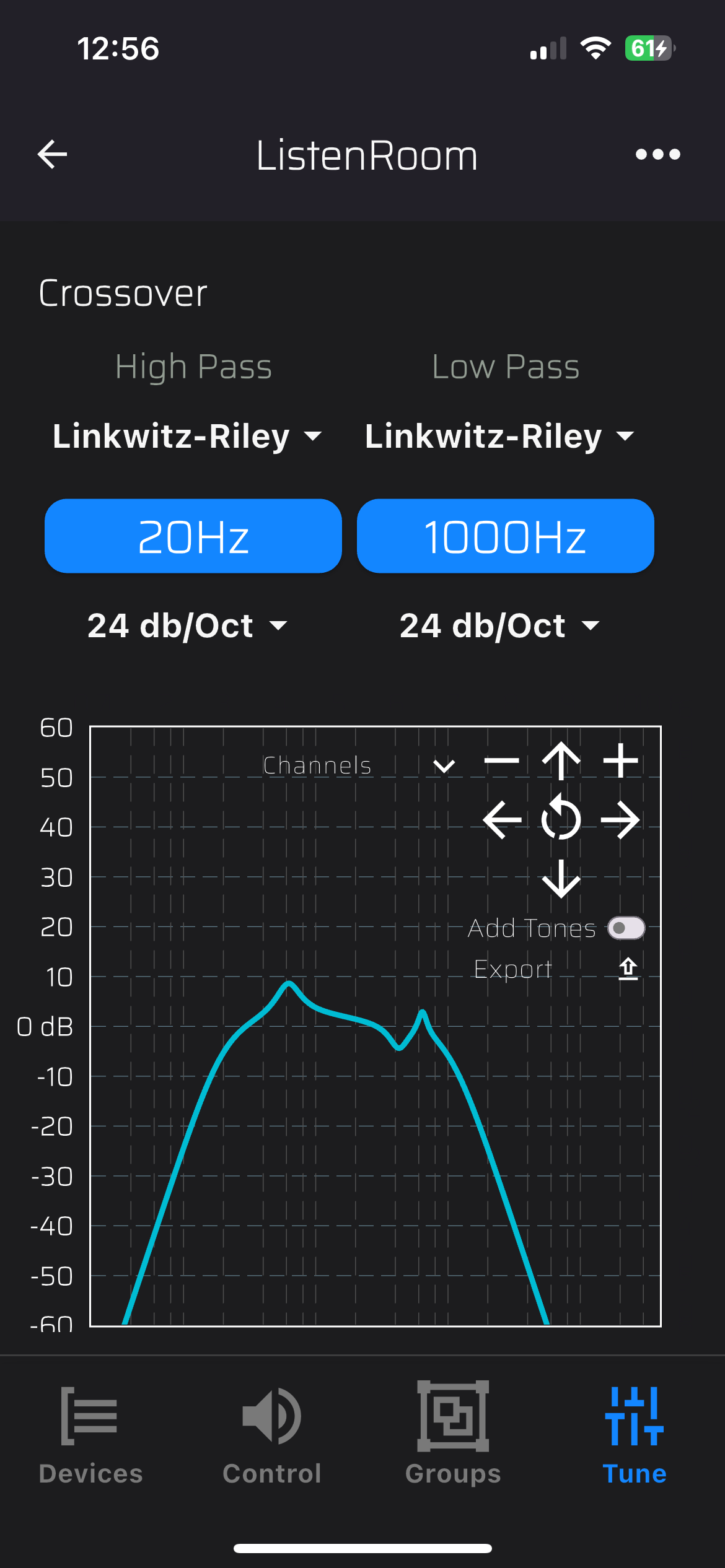
See and hear the possibilities. Any changes you make are visually represented in the charts. So you know exactly what you're doing as you are working towards perfection.
Easily adjust settings, save custom presets, and switch between them instantly to compare and find your perfect sound—all from your phone or tablet over WiFi.
Sound that is just right.
Make real-time adjustments to EQ, crossover, delay, and gain. Hear the changes as you make them.
Set crossovers and test new configurations
See and hear the possibilities. Any changes you make are visually represented in the charts. So you know exactly what you're doing as you are working towards perfection.